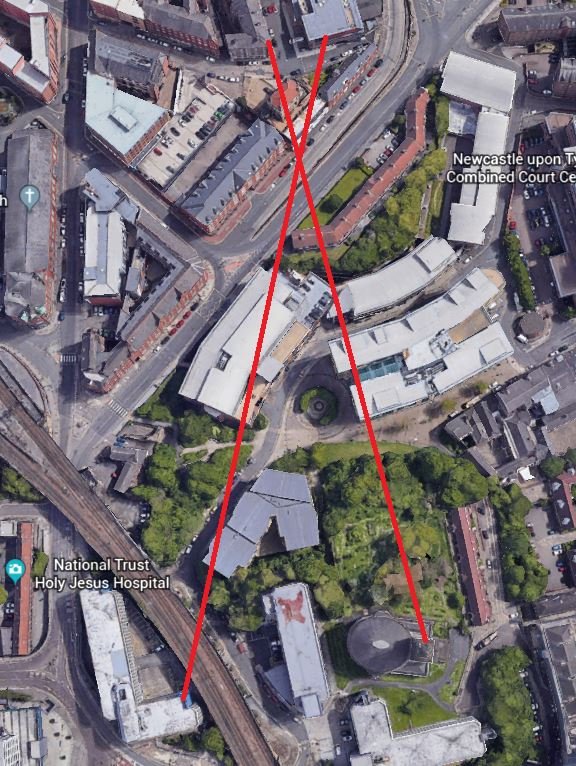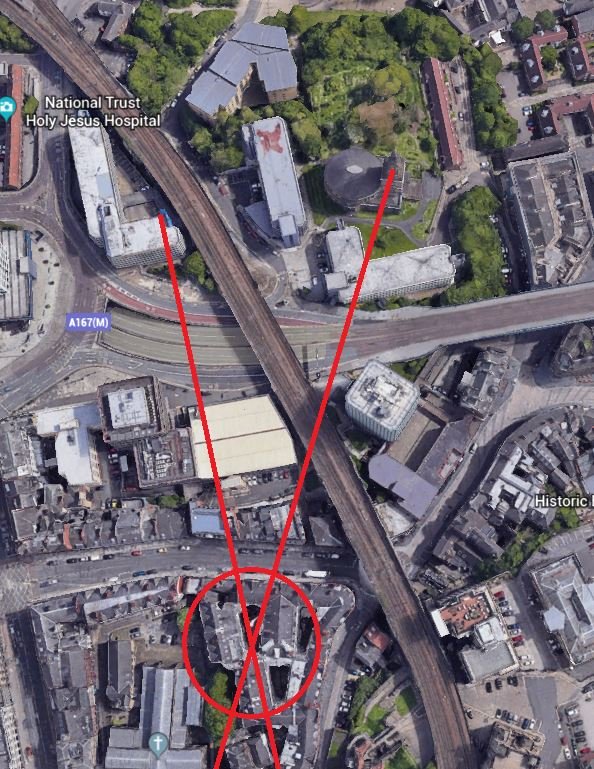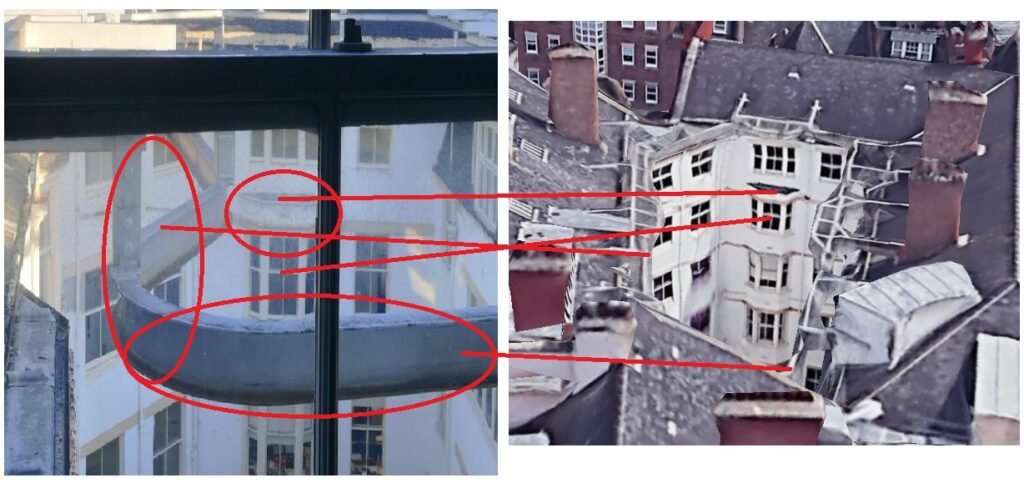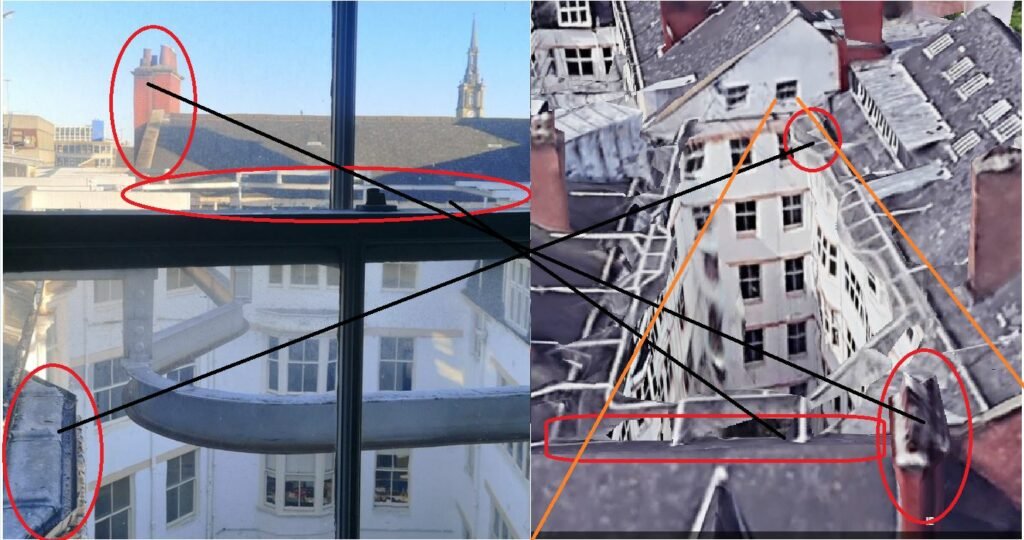How I found “Ben” @PyroGuy_UK



first of all, we take out the key landmarks in the image, these are the pieces of data that can be used to find the location, these are a mix of identifiable bits of data, signs, or odd-shaped buildings.
In this case, we can see a church tower and a bright blue sign



so now we look for the landmarks in the location, in this case, it was the clock tower. so a simple Query through google will give you everything you need in this case its “clock towers Newcastle” which straight away we could see one that is very close in look to the one that was there.
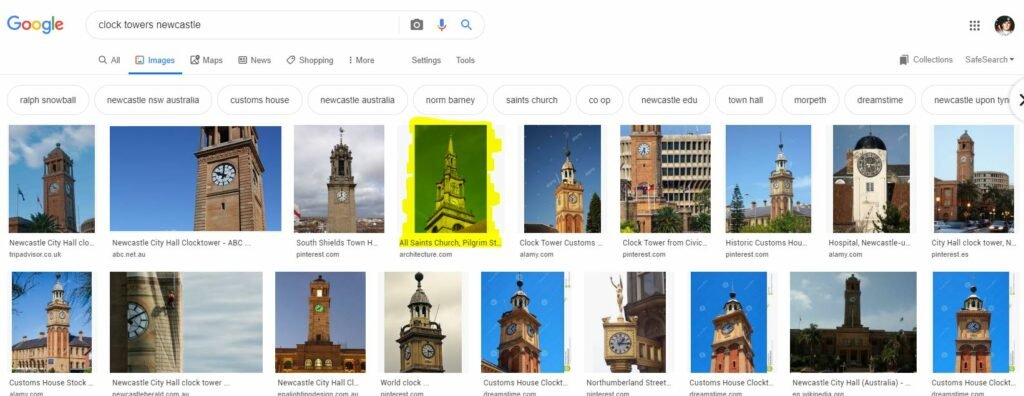

The triangulation works in such a way, you take the viewing angle of the landmark and draw a line to the end of the area to do this for all landmarks.
You would get something that looks like this, in this case, there were no locations that matched the original image